محمدالبيجاوى
المدير العام


   عدد المساهمات : 882 عدد المساهمات : 882
نقاط : 2293
السٌّمعَة : 22
تاريخ التسجيل : 29/12/2009
العمر : 40
 المدير العام المدير العام
المزاج : الحمدلله تمام
كيف تعرفت علينا : لا تعليق
بطاقة الشخصية
لعبه رمى الظهر:
 |  موضوع: أحدث تجميعة لتغيير أشكال وأصوات وايقونات Xp الى Vista والكثيرررررررررر موضوع: أحدث تجميعة لتغيير أشكال وأصوات وايقونات Xp الى Vista والكثيرررررررررر  الجمعة أبريل 02, 2010 9:35 am الجمعة أبريل 02, 2010 9:35 am | |
| السلام عليكم ورحمة الله وبركاته يسرني أن اقدم لكم اسطوانة تجميعية Vista Style Pack AIOجديدة تتضمن ما لذ وطاب من برامج لتغيير شكل XP الى VISTAصورة التجميعة والبرامج التي تحتويها  من احد البرامج الموجودة بالتجميعةلتغغير شكل قائمة ابدا الى الفيستا من احد البرامج الموجودة بالتجميعةلتغغير شكل قائمة ابدا الى الفيستا  البرامج الموجودة فيها هي : البرامج الموجودة فيها هي :
Aero Cursors [center][center][center]vista start menu
[/center] [/center] [center][center]Logon studio
[/center]
[center][center]vista skin 4 XP
[/center]
[center][center]vista sound pack 4 XP
[/center]
[center][center]clock Try skins
[/center]
[center][center]Yodm 3D (cube)
[/center]
[center][center]Patcher UXTheme Multi
[/center]
[center][center]vista aero styles pack
[/center]
[center][center]( Overwrite sound )
[/center]
[/center]
[/center]
[center][center]Shortcuts
[/center]
والاّن اصبح لدي كافة المعلومات عن التجميعة
ولم يبقى غير روابط التحميل وكالعادة أول الشيئ على حبيب القلب الرابيد شير حجم التجميعة = 40.7 ميجا بايت 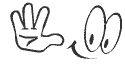 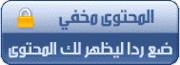
ويوجد بالتجميعة شرح لكيفية تنصيب كل برنامج
وها هو اضعه لكم هنا للأفادة أكثر
.quotes_header_r { BACKGROUND-POSITION: center center; FLOAT: right; BACKGROUND-IMAGE: url(images/quotes/quotes_06.png); WIDTH: 24px; BACKGROUND-REPEAT: no-repeat; xxxxxx: 38px } .quotes_header_l { BACKGROUND-POSITION: center center; FLOAT: left; BACKGROUND-IMAGE: url(images/quotes/quotes_03.png); WIDTH: 74px; BACKGROUND-REPEAT: no-repeat; xxxxxx: 38px } .quotes_header_c { BACKGROUND-POSITION: center center; BACKGROUND-IMAGE: url(images/quotes/quotes_05.png); MARGIN: 0px 24px 0px 74px; BACKGROUND-REPEAT: repeat-x; xxxxxx: 38px } .quotes_content_r { PADDING-RIGHT: 15px; BACKGROUND-POSITION: right center; BACKGROUND-IMAGE: url(images/quotes/quotes_10.png); BACKGROUND-REPEAT: repeat-y } .quotes_content_l { BACKGROUND-POSITION: left center; PADDING-LEFT: 15px; BACKGROUND-IMAGE: url(images/quotes/quotes_12.png); BACKGROUND-REPEAT: repeat-y } .quotes_footer_r { BACKGROUND-POSITION: center bottom; FLOAT: right; BACKGROUND-IMAGE: url(images/quotes/quotes_16.png); WIDTH: 24px; BACKGROUND-REPEAT: no-repeat; xxxxxx: 23px } .quotes_footer_l { BACKGROUND-POSITION: center center; FLOAT: left; BACKGROUND-IMAGE: url(images/quotes/quotes_13.png); WIDTH: 24px; BACKGROUND-REPEAT: no-repeat; xxxxxx: 23px } .quotes_footer_c { BACKGROUND-POSITION: center center; BACKGROUND-IMAGE: url(images/quotes/quotes_15.png); MARGIN: 0px 24px; BACKGROUND-REPEAT: repeat-x; xxxxxx: 24px } .quotes_content_line { BACKGROUND: url(images/quotes/quotes_09.png) white no-repeat right center } .quotes_content_co { BACKGROUND: white } .quotes_header_cont { PADDING-TOP: 18px }
I thats ready then install 'Vista skin 4 XP' and
click on the shortcut 'vista skin' and in the folder
you see you look for the vista skin and click on it.
You can find more styles when you click on 'more styles'
Ps: this is completly safe.
SOUNDS
Click on 'Vista sound pack 4 XP' and install
(overwrite) if you not want to overwrite the install
'Vista sound pack 4 XP (overwrite sounds)'
If you choose not to overwrite then
you have to go to 'control panel' > 'Sounds'
to change the sounds yourself.
CLOCK
You can change the look of the clock by using 'Clock Tray Skins'
BOOTSCREEN
Install and use logonstudio
CURSORS
Info in folder
VIRTUAL DESKTOP
Yodm3D, best virtual desktop ever,
rotating cube with hotkey.
Just brab it out of the folder and put
it where you want and click to use
|
ارجو أن أكون افدتكم ولو بالقليل تحياتي لكم والسلام عليكم ورحمة الله وبركاته [/center] | |
|








